Introduction
As we have discussed before, the Oracle Enterprise Data Management (EDM) product team typically drops a major feature release about once every quarter as part of the monthly update cycle. And the September 2022 (22.09) release of EDM was no exception. In this blog series, I would like to cover four features I’m very excited about that I see providing compelling business value to our clients.
For a complete listing of all the features included in Oracle EDM 22.09, please refer to this link: EDM Sep 2022 Update
While it was difficult to pick only four features, these are the enhancements we will cover in this series:
- End-to-End EDM-ERP Integration
- Model After Node
- Inclusion Filter for Subscriptions
- Sort Locations using Hierarchy Order
Okay, let’s dive in, shall we?
End-to-End EDM-ERP Integration
Since the release of the Oracle Financials Cloud GL adapter, EDM has supplied the ability to directly connect to Cloud GL and drop dimension export files in the UCM. But that was where the integration stopped. The remaining integration steps – including importing, processing, and publishing the segment values and hierarchies into Cloud GL – had to be performed manually. Or, if the client preferred, the processes could be scheduled in Cloud GL to supply loose automation, or an automated solution could be implemented using Oracle OCI or some other type of infrastructure solution. Regardless, there was no way to perform full, end-to-end integration from EDM to ERP using out-of-the-box capabilities.
Fear not! Help has arrived. EDM now supplies the capability to perform end-to-end integration. So, let’s look at the new feature in detail.
Configuring EDM-ERP Integration
What is interesting is this capability is not a run-time prompt or configuration. It is a design-time configuration set up on a dimension basis (and don’t worry, you can adjust the configuration at any time). To access this configuration, inspect a dimension in your EDM Cloud GL application and go to the Import/Export tab:
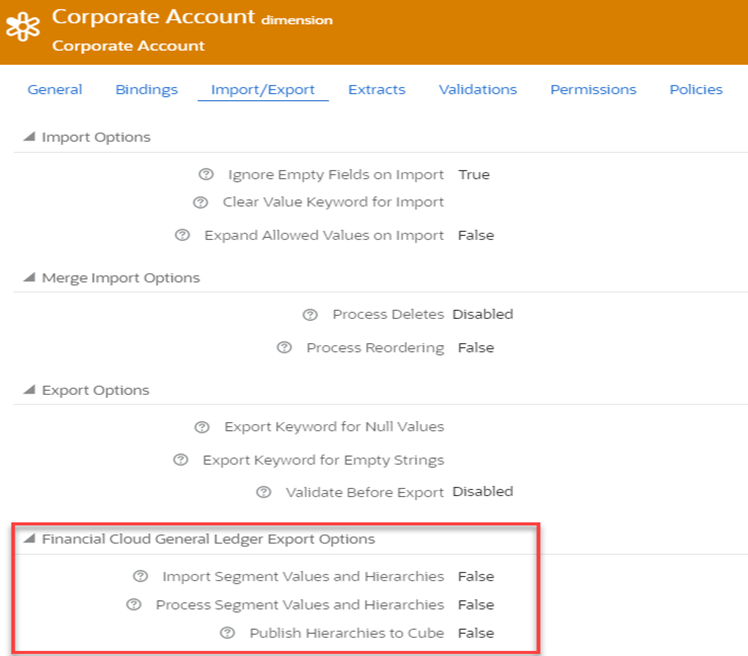
As you can see, there are three levers you can pull to manage the ERP integration. So, what do these options really do?
- Import Segment Values and Hierarchies – this will perform the first stage of the integration by importing the dimension file from EDM into the ERP staging tables
- Process Segment Values and Hierarchies – this will submit related processes including row and column flattening and tree audit.
- Publish Hierarchies to Cube – this will publish segment value and hierarchy updates to the underlying GL Essbase cube.
NOTE:
- If all options are set to False, EDM will export the dimension (which is a zip file holding the Segment Values and Segment Hierarchy CSV files) to Cloud GL UCM and stop (provided you have defined a connection to Cloud GL in the EDM application and select Connection as the Export Target). This is the same behavior EDM has supplied until now.
- Each choice stacks upon the previous option. For example, you cannot select the Process option without also selecting the Import option, and you cannot select the Publish option without also selecting the Process option.
- You can edit the Cloud GL Export Options at any time through the Inspector.
Executing the EDM-ERP Integration
Now, when you export a dimension from an EDM Cloud GL application, EDM will execute the integration based on your dimension export settings. EDM will also supply logging as the process executes where you can monitor the status real-time. If the export fails, EDM will supply basic error information, and further details can be found by logging into Cloud GL and examining the logs from the ERP processes.
As the screenshot below shows, EDM provides the status of each step of the integration process along with the Process ID of that process in Cloud GL.
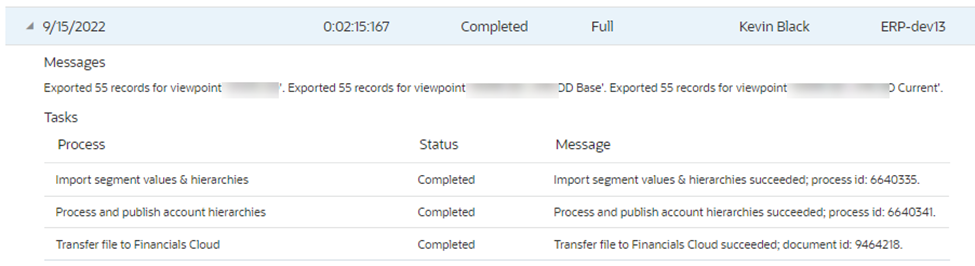
Conclusion
Well, that is a wrap for this first entry in this blog series.
Why do I think this feature is a game changer? Because clients can now realize full, end-to-end integration between EDM and Cloud GL without buying or building an automated solution. The capability is out of the box and allows you to decide on a dimension basis how far the integration should go. And above all, this supports a self-service model where the EDM administrator or data manager can run the integration from the web browser whenever they are ready, without reaching out to IT or requesting a job be submitted. Pretty darn slick if you ask me.